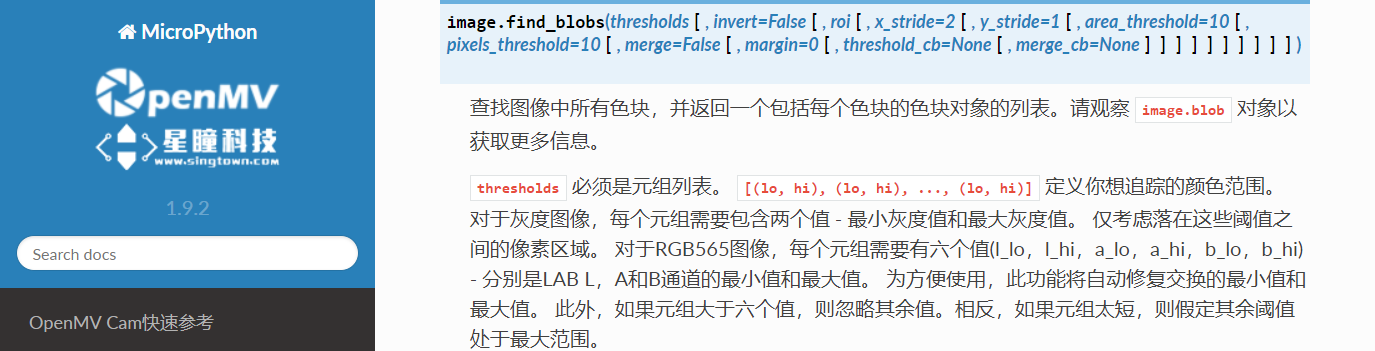例程讲解10-Color-Tracking->single_color_code_tracking单颜色组合识别
视频教程4 - 颜色识别:https://singtown.com/learn/49993/
# 单颜色组合识别例程
#
# 这个例子显示了使用OpenMV的单色代码跟踪。
#
#颜色代码是由两种或更多颜色组成的色块。下面的例子只会跟踪同时具有以下两种颜色的彩色物体。
import sensor, image, time
# Color Tracking Thresholds (L Min, L Max, A Min, A Max, B Min, B Max)
# The below thresholds track in general red/green things. You may wish to tune them...
thresholds = [(30, 100, 15, 127, 15, 127), # generic_red_thresholds -> index is 0 so code == (1 << 0)
(30, 100, -64, -8, -32, 32)] # generic_green_thresholds -> index is 1 so code == (1 << 1)
# 当“find_blobs”的“merge = True”时,code代码被组合在一起。
sensor.reset()
sensor.set_pixformat(sensor.RGB565)
sensor.set_framesize(sensor.QVGA)
sensor.skip_frames(time = 2000)
sensor.set_auto_gain(False) # must be turned off for color tracking
sensor.set_auto_whitebal(False) # must be turned off for color tracking
clock = time.clock()
# 只有比“pixel_threshold”多的像素和多于“area_threshold”的区域才被
# 下面的“find_blobs”返回。 如果更改相机分辨率,
# 请更改“pixels_threshold”和“area_threshold”。 “merge = True”合并图像中所有重叠的色块。
while(True):
clock.tick()
img = sensor.snapshot()
for blob in img.find_blobs(thresholds, pixels_threshold=100, area_threshold=100, merge=True):
if blob.code() == 3: # r/g code == (1 << 1) | (1 << 0)
img.draw_rectangle(blob.rect())
img.draw_cross(blob.cx(), blob.cy())
print(clock.fps())