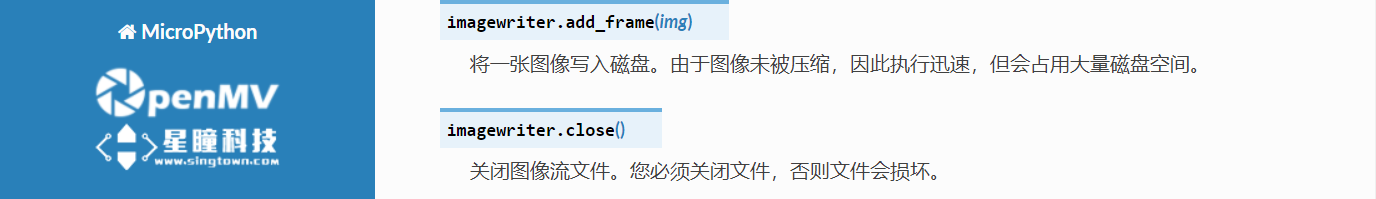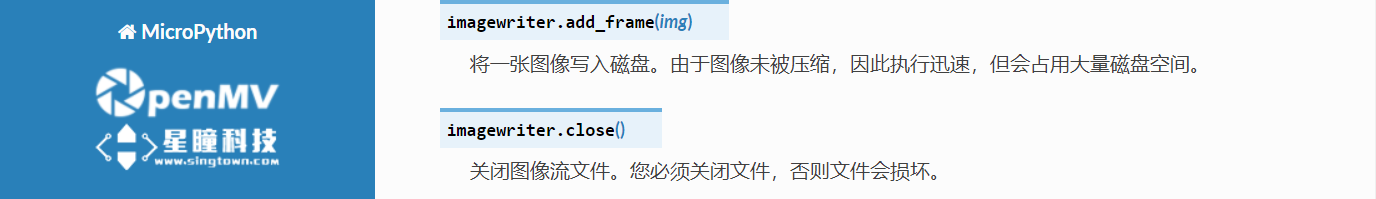例程讲解06-Video-Recording->image_writer写入二进制视频
import sensor, image, pyb, time
record_time = 10000
sensor.reset()
sensor.set_pixformat(sensor.RGB565)
sensor.set_framesize(sensor.QQVGA)
sensor.skip_frames(time = 2000)
clock = time.clock()
img_writer = image.ImageWriter("/stream.bin")
red_led = pyb.LED(1)
red_led.on()
start = pyb.millis()
while pyb.elapsed_millis(start) < record_time:
clock.tick()
img = sensor.snapshot()
img_writer.add_frame(img)
print(clock.fps())
img_writer.close()
red_led.off()
blue_led = pyb.LED(3)
blue_led.on()
print("Done")
while(True):
pyb.wfi()
星瞳科技OpenMV官方中文文档函数讲解: