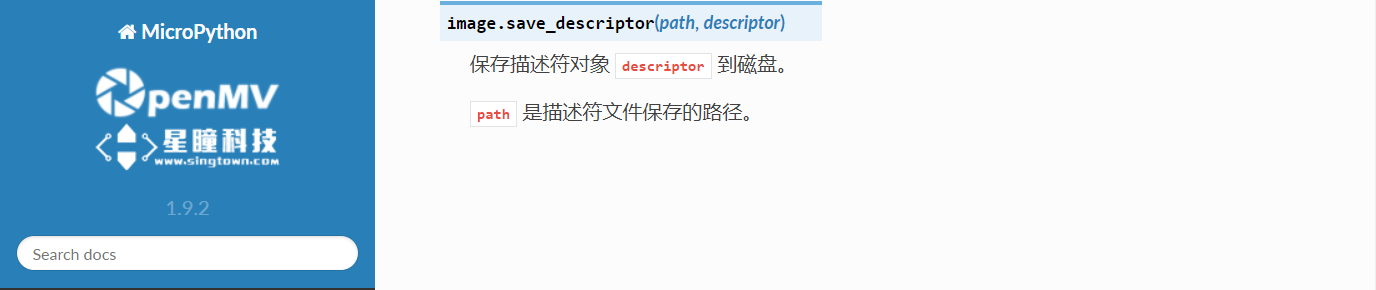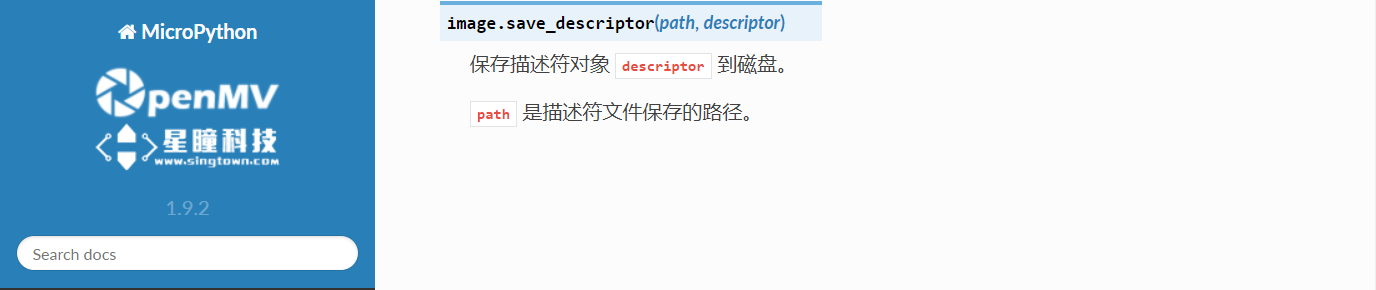例程讲解09-Feature-Detection->keypoints_save特征点保存
import sensor, time, image
sensor.reset()
sensor.set_contrast(3)
sensor.set_gainceiling(16)
sensor.set_framesize(sensor.VGA)
sensor.set_windowing((320, 240))
sensor.set_pixformat(sensor.GRAYSCALE)
sensor.skip_frames(time = 2000)
sensor.set_auto_gain(False, value=100)
FILE_NAME = "desc"
img = sensor.snapshot()
kpts = img.find_keypoints(max_keypoints=150, threshold=10, scale_factor=1.2)
if (kpts == None):
raise(Exception("Couldn't find any keypoints!"))
image.save_descriptor(kpts, "/%s.orb"%(FILE_NAME))
img.save("/%s.pgm"%(FILE_NAME))
img.draw_keypoints(kpts)
sensor.snapshot()
time.sleep_ms(1000)
raise(Exception("Done! Please reset the camera"))
星瞳科技OpenMV官方中文文档函数讲解:

星瞳科技OpenMV官方中文文档函数讲解: